Tip: You should always download your template to your computer before you make any changes to your blog.
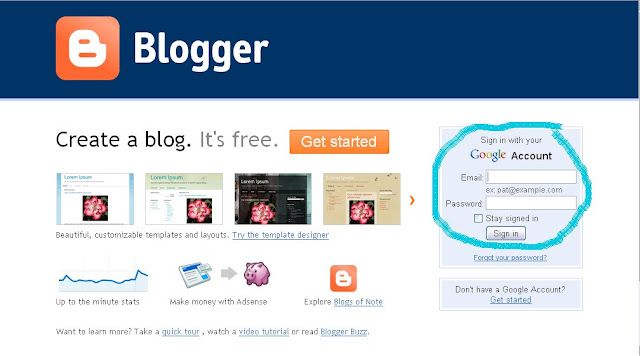
2. Go to your dashboard.

4. Click Edit Html.
5. Scroll down till you find this:
/* Headings6. Right under that you should see this:
h2 {
margin:1.5em 0 .75em;
font:$headerfont;
line-height: 1.4em;
text-transform:uppercase;
letter-spacing:.2em;
color:$sidebarcolor;
}
7. Open up a new tab and go here: http://www.allblogtools.com/html-color-codes-generator. Play around till you get the color you like and then copy the Hex code. [Should look like this: #000000 but with different numbers]
8. Go back to edit html and paste the Hex code in place of the green letters.
h2 {
margin:1.5em 0 .75em;
font:$headerfont;
line-height: 1.4em;
text-transform:uppercase;
letter-spacing:.2em;
color:$sidebarcolor;
}
9. Now it should look something like this:
h2 {
margin:1.5em 0 .75em;
font:$headerfont;
line-height: 1.4em;
text-transform: none;
letter-spacing:.2em;
color:#AEA9A9;
}
10. Now click preview and double check that you like it.
11. Click save and your done!




No comments:
Post a Comment